Important! If widget does not work after application update - restart your device
One way to quickly record activities is to use an application widget. This allows you to record time without even unlocking your phone, saving you a lot of time and effort. Not having to spend a lot of time logging activities can also prevent you from abandoning the process altogether. Using an application widget can be a convenient and efficient way to keep track of your time and activities.
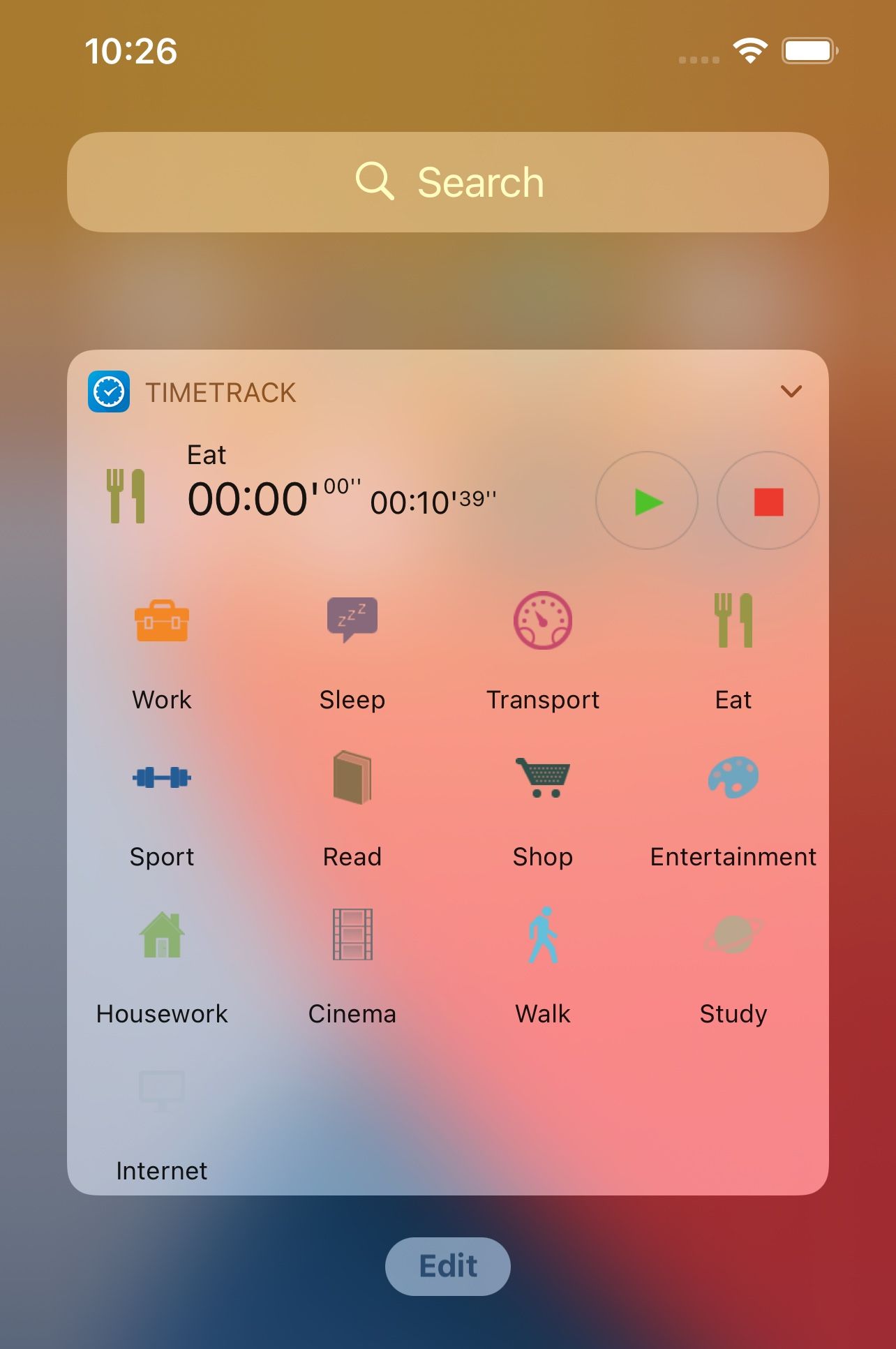
This is old widget (so called Today extension) that was available before iOS 14. In iOS 14 new widgets were introduced and it's not obvious how to add old ones. To add it swipe to Today screen and press on "Edit" - this is usual place for adding widgets
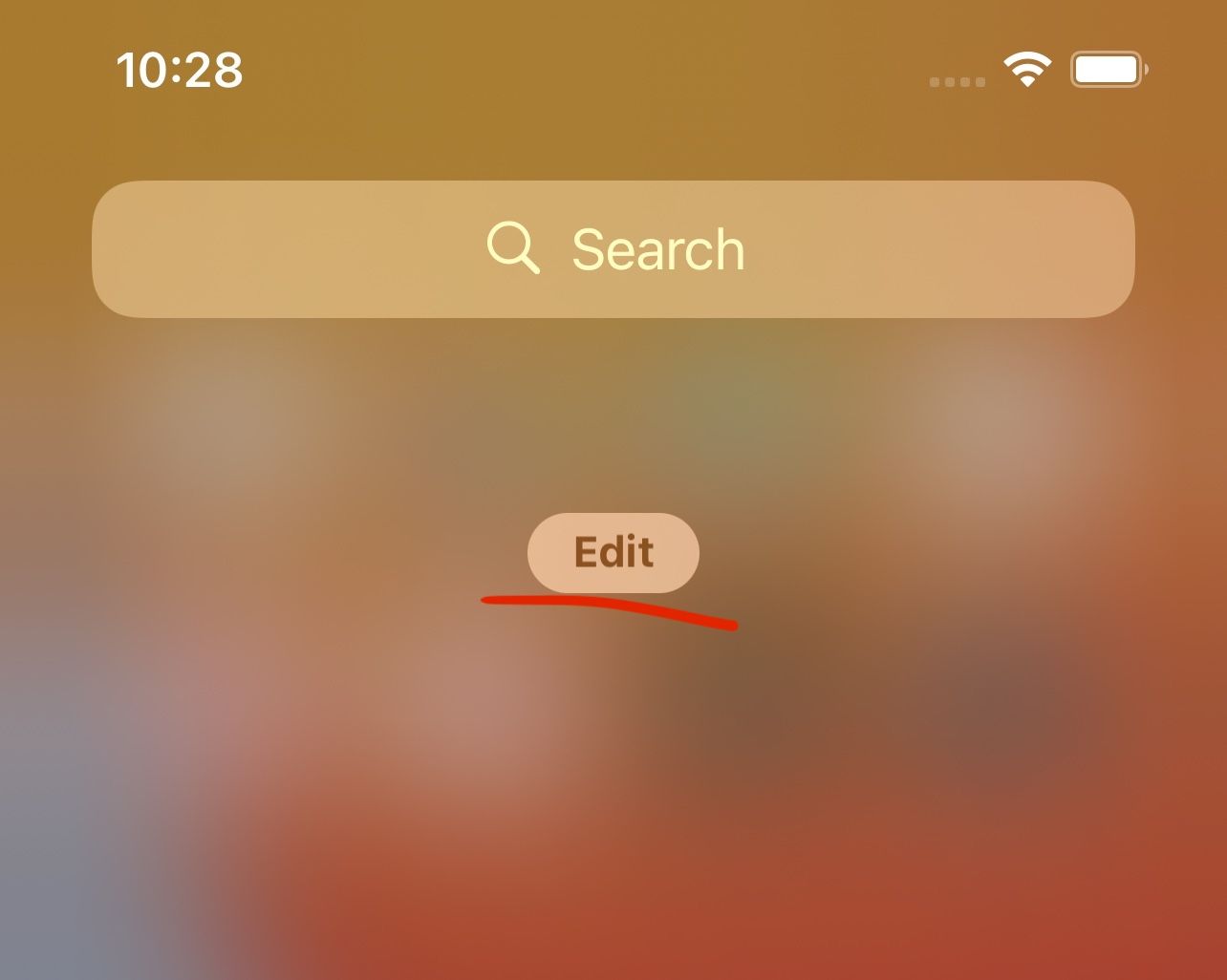
But instead of pressing "+" button in the top left corner press on "Customize" in the bottom
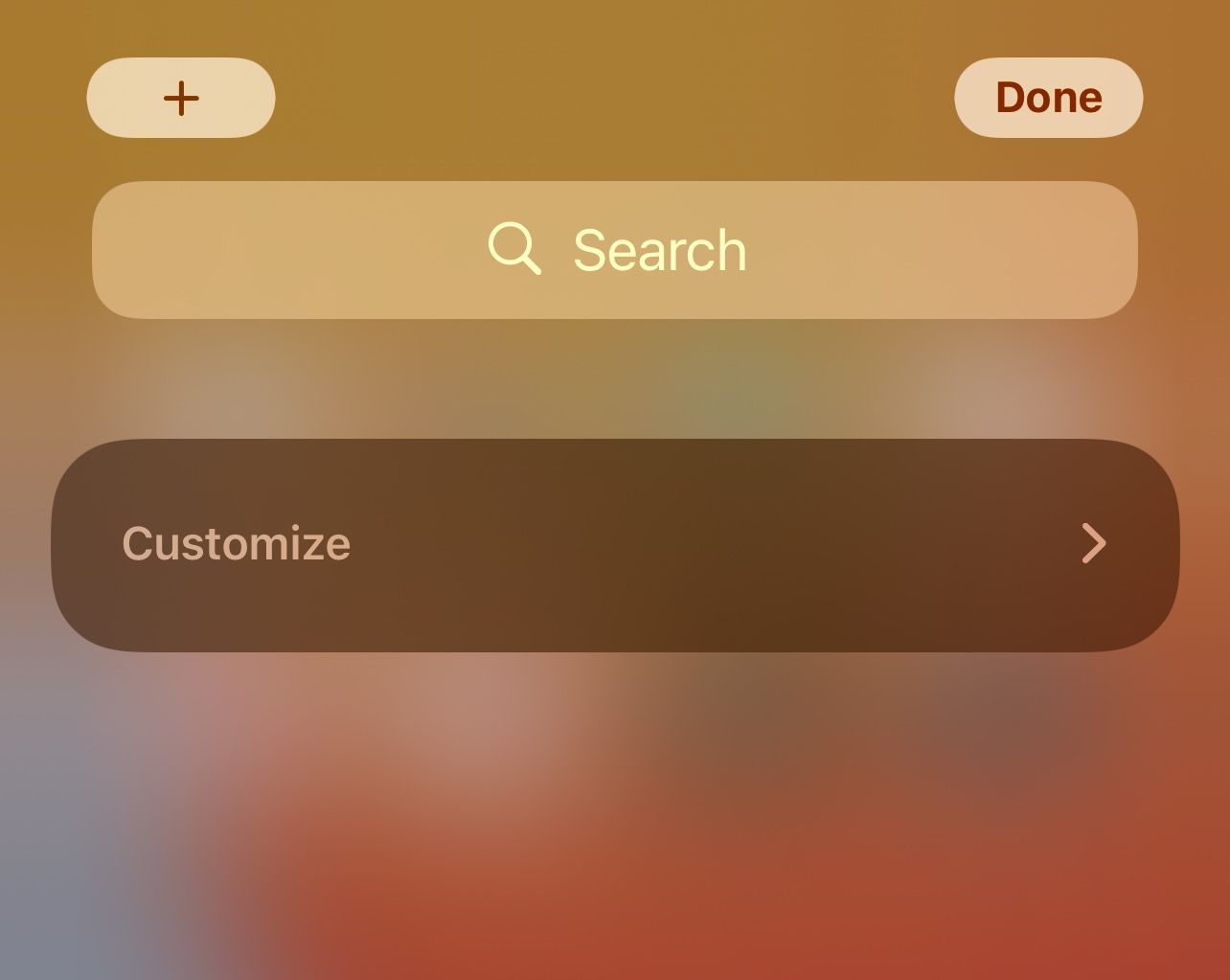
You will see list of widgets that were available before iOS 14
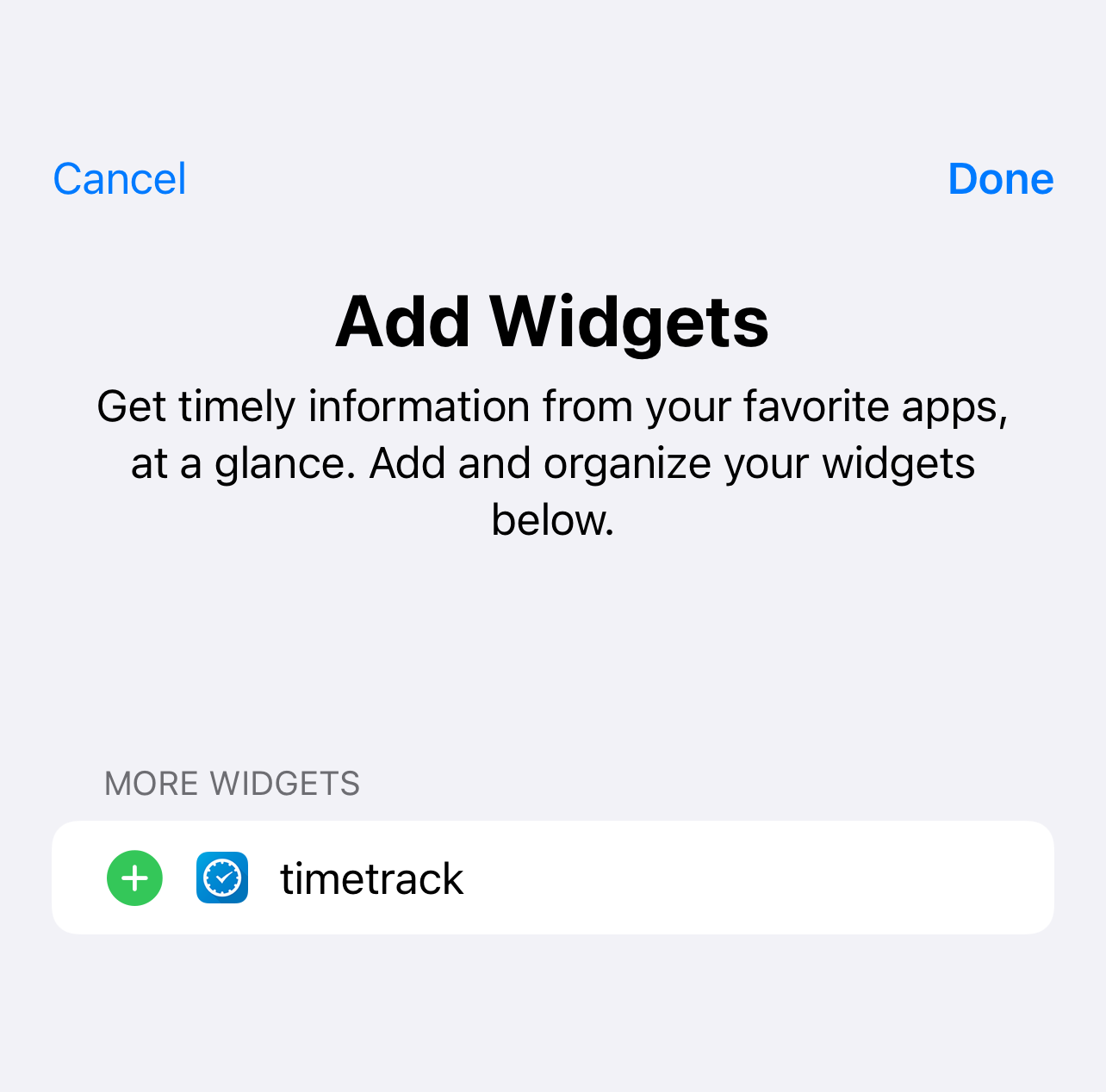
Just add it and then press "Done" button in the top right corner
Old widgets have the advantage of being interactive. When you press on an area of the widget, it performs a specific action within the widget itself rather than opening the main app.
In contrast, iOS 14 widgets can only be opened by pressing on them, which will launch the main app. However, iOS 14 widgets have the advantage of being able to be placed on the desktop and being resizable to any size.